quickserver
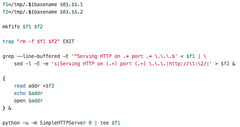
Everyone knows python -m SimpleHTTPServer to start a quick webserver in
a directory, it’s pretty awesome. It either mounts on port 8000 by default or
you can give it an alternate port as an command line argument. But if you’re
like me, you have lots of server processes running at once, you often get
conflicts where the port is already in use, or you have to hunt and peck for
a free one.
It’s much better to just let the OS assign an unused port to this quick webserver process, since you don’t really care where it goes. You can do this by passing 0 as the port argument, and that totally works: Python prints out the port it started the HTTP server on. There’s just one problem that trips me up: it prints out this new port number in such a way that you have to either mouse over, select, copy, open a new tab, paste, after typing in “localhost” or “0.0.0.0”, or you have to eyeball it and type it in with the new tab:
$ python -m SimpleHTTPServer 0
Serving HTTP on 0.0.0.0 port 61200 ...
See what I mean, you have to snag that 61200 somehow. I just want to start
a webserver and have it immediately open to that address in my browser! That
output should be clickable or hook into OS X’s open.
So this shell script does that.
$ ./quickserver
Serving HTTP on 0.0.0.0 port 61209 ...
http://0.0.0.0:61209/
127.0.0.1 - - [19/Jun/2014 17:21:56] "GET / HTTP/1.1" 200 -
127.0.0.1 - - [19/Jun/2014 17:21:57] code 404, message File not found
127.0.0.1 - - [19/Jun/2014 17:21:57] "GET /favicon.ico HTTP/1.1" 404 -

Probably too small to deserve it’s own repo but I figured someone might want to make it work on Ubuntu or whatever. Here it is on GitHub.